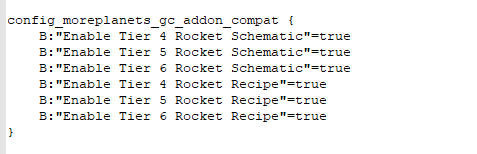我的世界星空 额外行星 更多行星的兼容
该文档来自MJRLegends Wiki
由本人亲自汉化
MC 1.12.2 兼容性支持
GalaxySpace – 所有版本
第一步 – 主要兼容性选项
-
打开ExtraPlanets.cfg,请参阅 How to find config folder 以获取帮助来找到它
-
更改以下选项,将其设置为true
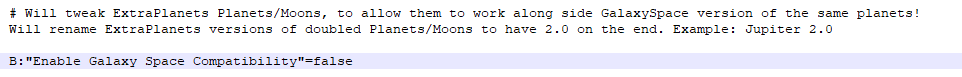
第二步 – 确认天体选择屏幕(注意:根据您想使用的天体选择屏幕来选择选项)
选项一:使用额外行星的天体选择屏幕
-
打开AsmodeusCore的core.cfg,请参阅 How to find config folder 以获取帮助来找到它
-
更改以下选项,将其设置为false
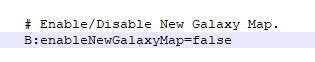
选项二:使用星空的天体选择屏幕
-
打开ExtraPlanets.cfg,请参阅 How to find config folder 以获取帮助来找到它
-
更改以下选项,将其设置为false
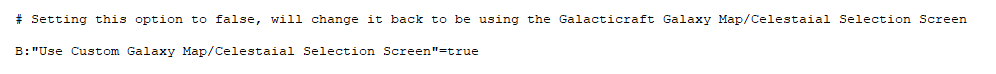
第三步 – 禁用金星空间站(注意:根据您想使用的模组的空间站进行选择)
免责声明:如果在GalaxySpace加入游戏之前您就已经使用了金星空间站,那么请选择禁用GalaxySpace的金星空间站
选项一:使用ExtraPlanets的金星空间站
-
打开GalaxySpace的Dimensions.conf,请参阅 How to find config folder 以获取帮助来找到它
-
更改以下选项,将其设置为false
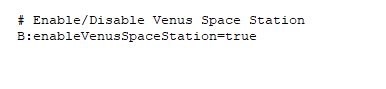
选项二:使用GalaxySpace的金星空间站
-
打开ExtraPlanets.cfg,请参阅 How to find config folder 以获取帮助来找到它
-
更改以下选项,将其设置为false
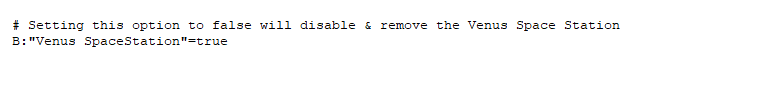 第四步 – 允许GalaxySpace的宇航服与ExtraPlanets的压力和辐射系统配合使用(可选)
第四步 – 允许GalaxySpace的宇航服与ExtraPlanets的压力和辐射系统配合使用(可选)
-
打开ExtraPlanets.cfg,请参阅 How to find config folder 以获取帮助来找到它
-
将以下内容添加到下面的选项中
galaxyspace:space_suit_head:1
galaxyspace:space_suit_chest:1
galaxyspace:space_suit_legs:1
galaxyspace:space_suit_feet:1
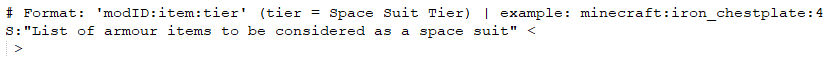
第五步 – 允许ExtraPlanets的宇航服与GalaxySpace的压力和太阳辐射系统配合使用(可选)
-
打开GalaxySpace的core.conf,请参阅 How to find config folder 以获取帮助来找到它
-
将以下内容添加到下面的选项中
extraplanets:tier1_space_suit_helmet
extraplanets:tier1_space_suit_chest
extraplanets:tier1_space_suit_chest
extraplanets:tier1_space_suit_legings
extraplanets:tier1_space_suit_boots
extraplanets:tier1_space_suit_gravity_boots
extraplanets:tier2_space_suit_helmet
extraplanets:tier2_space_suit_chest
extraplanets:tier2_space_suit_chest
extraplanets:tier2_space_suit_legings
extraplanets:tier2_space_suit_boots
extraplanets:tier2_space_suit_gravity_boots
extraplanets:tier3_space_suit_helmet
extraplanets:tier3_space_suit_chest
extraplanets:tier3_space_suit_chest
extraplanets:tier3_space_suit_legings
extraplanets:tier3_space_suit_boots
extraplanets:tier3_space_suit_gravity_boots
extraplanets:tier4_space_suit_helmet
extraplanets:tier4_space_suit_chest
extraplanets:tier4_space_suit_chest
extraplanets:tier4_space_suit_legings
extraplanets:tier4_space_suit_boots
extraplanets:tier4_space_suit_gravity_boots
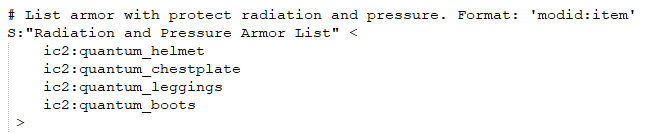
MorePlanets – 所有版本
第一步 – 主要兼容性选项
-
打开ExtraPlanets.cfg,请参阅 How to find config folder 以获取帮助来找到它
-
更改以下选项,将其设置为true
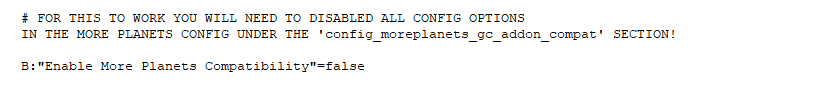 第二步(仅适用于2.0.xx版本) – 帮助禁用双版本火箭
第二步(仅适用于2.0.xx版本) – 帮助禁用双版本火箭
-
打开MorePlanets.cfg,请参阅 How to find config folder 以获取帮助来找到它
-
更改以下所有选项,方法是将它们全部设置为false